The Home Cinema line of projectors from Epson is designed to combine quality and usability in a convenient, durable package. If you’re in the market for a new projector for your home theater, there’s bound to be a model in this line perfectly suited to your needs. In our mind, the question comes down to the Epson 1060 vs 2150, which represent the best qualities of this product line.
So what’s the difference between the Epson 1060 and the Epson 2150? It really comes down to three factors: flexibility, connectivity, and picture quality. We’ll break it down for you in more detail below. >>> Check price on Amazon
EPSON 1060 VS 2150 SIDE BY SIDE COMPARISON
| Epson 1060 | Epson 2150 | |
|---|---|---|
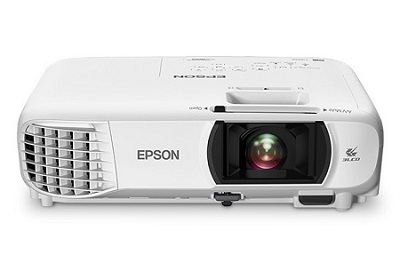 |
 |
|
| Measurements | 3.40" x 11.90" x 9.80" | 4.80" x 12.20" x 11.20" |
| Resolution | 1920x1080 | 1920x1080 |
| Brightness (Lumens) | 3,100 | 2,500 |
| Contrast Ratio | 15,000:1 | 60,000:1 |
| Input Lag | 52ms | 28ms |
| Throw Distance | 4.5' - 22.3' | 4.7' - 29.0' |
| Image Size | 49.81" - 300.00" | 29.96" - 300.00" |
| Built in Speakers | 2W | 10.0 W |
| Price | Check on Amazon | Check on Amazon |
Screen and image
Both of these projectors are very versatile in terms of their placement. You’ll get a 2D keystone and a zoom on both the 1060 and the 2150. The shorter throw ratio on the Epson 1060 makes it the more flexible option. It also has a larger maximum screen size, making it suitable for a much wider range of uses.
Best option: Epson 1060
| Epson 1060 | Epson 2150 | |
| Max screen size | 300” | 132” |
| Throw ratio | 1.02-1.23 | 1.33-2.16 |
| Keystone adjustment | Vertical and horizontal (+/- 30°) | Vertical and horizontal (+/- 30°) |
| Zoom | 1.35x | 1.6x |
Picture quality
With a similar display technology and resolution, this really comes down to a question of contrast ratio and color accuracy. On those counts, the Epson 2150 is the winner. Having said that, a brightness of only 2,500 means it will get washed out easily by ambient light.
Best option: Epson 2150
| Epson 1060 | Epson 2150 | |
| Brightness | 3,100 lumens | 2,500 lumens |
| Resolution | 1080p | 1080p |
| Contrast ratio | 15,000:1 | 60,000:1 |
| Display technology | 3LCD | 3LCD |
Connectivity

Epson 1060 vs Epson 2150 Connectivity
Both the Epson 1060 and the Epson 2150 offer a flexible array of inputs, including options for both HDMI and MHL. The Epson 2150 offers one feature you won’t find on the 1060: it has on-board wireless with Miracast capability. This lets you stream content easily from phones, tablets, and laptops.
Best option: Epson 2150
| Epson 1060 | Epson 2150 | |
| Inputs | HDMI (2) | HDMI (2) |
| MHL | Yes | Yes |
| On-board wireless | No | Yes |
| Miracast enabled | No | Yes |
Epson 1060 vs 2150: Full Reviews
Epson 1060 Portable Home Cinema Projector
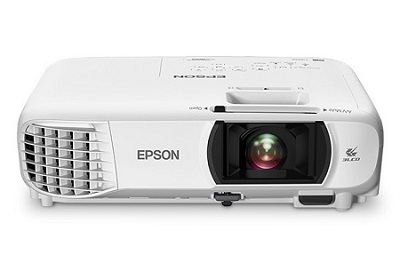 The Epson Home Cinema 1060 represents an excellent value in home theater projectors. Along with offering a quality picture at a good price, it’s also one of the most flexible options in the Epson catalog in terms of room placement.
The Epson Home Cinema 1060 represents an excellent value in home theater projectors. Along with offering a quality picture at a good price, it’s also one of the most flexible options in the Epson catalog in terms of room placement.
Every projector from the Epson Home Cinema line is user-friendly by design. You can set it up straight from the box with a minimum of hassle. For most users, you’ll be up and running about 15 minutes after you get it home.
You can use the Epson 1060 almost anywhere, and that’s it’s the biggest strength in our mind. The lamp produces 3,100 lumens of brightness, which is enough to give you a sharp, clear picture in almost any indoor lighting conditions. It also has a remarkably short throw ratio and 2D keystone adjustment so it can adjust to small spaces and odd layouts. With a maximum screen size of 300” diagonal, you can use this projector in any room or situation.
The color accuracy is high with the Epson 1060, and we love that the brightness is consistent across all shades and white levels. There’s no pesky rainbow effect to pull you out of the movie, either. Overall, the Epson 1060 ticks all the boxes for a great home theater projector.
Pros
- Great value
- Simple to set up
- Bright picture, even in ambient lighting
- Smooth picture with no rainbow effect
- Versatile input options
- Fits in any room or lay-out easily
Cons
- No capability for wireless or Miracast
- Picture quality not quite as high as Epson 2150
Epson 2150 Wireless Home Cinema Projector
 In terms of the set-up and operation, you’ll find the Epson 2150 very similar to the 1060. Both use the same 3LCD display technology and are controlled by basically the same software. That probably leaves you wondering why this projector costs about $150 more.
In terms of the set-up and operation, you’ll find the Epson 2150 very similar to the 1060. Both use the same 3LCD display technology and are controlled by basically the same software. That probably leaves you wondering why this projector costs about $150 more.
There are two big advantages the Epson 2150 holds over the 1060. The first is the wireless capability mentioned above. The second is the overall picture quality. It’s sharper and more detailed, with a better color contrast and more realistic overall image.
The flip side of that is you can’t get that high picture quality in as many configurations. Both the throw ratio and brightness, while standard for a mid-range projector, are less impressive than what you’ll find on the Epson 1060.
Compared to projectors from other brands, the Epson 2150 still represents a pretty good value. It’s a reliable and user-friendly option, for sure, and the wireless capability is convenient. All things considered, though, it’s not worth the extra expense compared to the 1060 for most situations.
Pros
- On-board wireless with Miracast
- Excellent on-screen detail, even in dark scenes
- Bright true-to-life colors
- Easy to set up and use
- Keystone, lens shift, and zoom for adjusting the picture
Cons
- More expensive
- Not as versatile for bright or small rooms
Customer Impressions
Both the Epson 1060 and the 2150 get high marks from users across the board. Most people are especially impressed with the Epson 1060’s ability to cope with any light situation. It’s rare to find a lamp that can perform to this level in the price point.
Owners of the Epson 2150 don’t usually have any issues connecting devices to the projector using wireless and Miracast—a big thing to know, if that’s the main reason you’re leaning toward this, though, it’s not worth the extra expense compared to the 1060 for most situations.
What’s the bottom line?
Like everything in your home theater, it’s really all about knowing what you’re looking for. Evaluate your space and decide what kind of throw ratio and brightness you need. Beyond that, it comes down to evaluating your budget.
If you’re willing to spend a little extra, the Epson 2150 will give you a truer theater experience in a darkened room, and the wireless capability is convenient. On the other hand, the 1060 is decidedly a better bang for your buck if value’s the main concern. >>> Check current price on Amazon
Hopefully, you’ve got a better understanding now of the differences between the Epson 1060 and Epson 2150. Best of luck finding the perfect projector for your home theater!