Quality sound is an important part of the cinematic experience. Whether it’s snappy dialogue or the effects that make you feel like you’re right there in the action, the sound system is a key ingredient in any successful home theater set-up.
One thing’s for sure: you can’t get cinema-quality sound out of the speakers that come on your TV or projector. While those speakers may be acceptable for basic viewing, home theater enthusiasts all agree you’ll want to set up an external speaker system if you want excellent sound in your home theater.
For non-audiophiles, this can be an intimidating prospect. You have to buy and install multiple components and make them work seamlessly together. The technical jargon used to describe speakers makes it all seem a bit mysterious and confusing to beginners.
The good news is, setting up a home theater sound system can be a quick and painless project if you’re armed with the right knowledge. This step-by-step guide will walk you through the process, letting you bring cinema sound right into your living room.
Step 1: Plan how many speakers you need
You’ll need at least 2 speakers paired with a receiver to get true stereo sound. If you want surround sound, bump this up to 5 speakers: three in front of the viewing space and two behind it. Larger spaces sometimes use 7 speakers, adding one on each side.
Most sound systems also feature a subwoofer, which you can think of as a speaker specifically designed for bass. A good subwoofer is what gives you the deep, rumbling sound effects in movies and is essential in most home theater set-ups. Larger systems may even use two subwoofers.
Sound systems and receivers are labeled based on how many speakers and subwoofers they contain, with a period between the two numbers. A 2.1 system, for example, contains 2 speakers and a subwoofer, while a 7.2 system contains 7 speakers and 2 subwoofers.
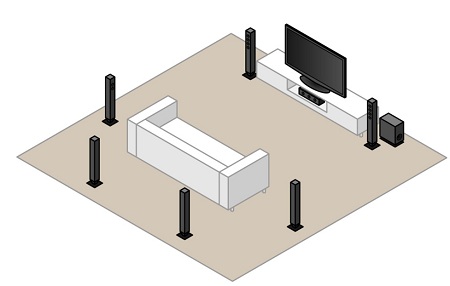
7.1 home theatre setup
Step 2: Choose your receiver
After you’ve decided how many speakers and subwoofers you need, it’s time to find your receiver. The receiver is the heart of your home theater’s sound set-up, connecting your TV or projector to your speakers.
The first stats you should check when shopping for a receiver are the inputs and outputs. Make sure it can support the size of speaker system you plan to use, and that it offers the right connection options for your TV or projector, as well as any gaming systems, set-top boxes, and DVD or Blu-ray players.
Step 3: Purchase your equipment
There are two ways you can go: buying each piece individually or buying a complete system. If you’re a beginner, a complete system is likely the best option. You’ll be sure all the components will work well together and won’t have to waste time comparing individual speakers and receivers.
In terms of cost, 2.1 systems will be the most affordable, typically costing between $50 and $150. A 5.1 system will cost you more, though how much more depends on the size and style of speakers. They’ll typically cost somewhere in the $200-$600 range, though high-end systems can carry price tags in the thousands. Bigger systems, like a 7.1, start at around $300 for the budget range, and go up from there.
Step 4: Place your speakers and receiver
It’s a good idea to decide where you’ll put all your speakers before you start hooking up wires. This limits the chance you’ll inadvertently pull a speaker off the shelf as you’re making adjustments.
Subwoofers generally go on or near the floor at the front of the room, centered as much as possible on the TV or projector screen. The receiver will also typically go at the front of the room. Exact placement is less important than it is with speakers, just make sure you’ll have a clear path for your remote signal.
Speaker placement is a bit trickier. You want all of the speakers to direct the sound at the audience. The sound will be fullest if the speakers are close to the wall, but not flush against them. A few inches of space between the speaker and wall give the sound waves more room to resonate, making the sound more natural.
In a 2.1 system, put both speakers at the front of the room, roughly equidistant from the screen and facing the audience. In a 5.1 system, center one speaker directly above or below the screen. Put two more at the front of the room, equidistant to the right and left, a bit further apart than in a 2.1 system but still angled toward the audience. Place the other two at the back of the room. Put them at least at ear level. If they’re significantly higher, angle them down toward the audience.
Step 5: Connect it all together
Every receiver will have its own instructions to follow for set-up, so make sure you read your user manual to know where to connect everything and what order to hook it up in. Pay close attention to the color-coding on the wires so that you connect the positive and negative terminals correctly. Also, pay attention to which channels you’re connecting your speakers and devices to.
Step 6: Give it a test run
 Flip between all of your input sources to make sure all of them were hooked up correctly. Make sure you check both the picture and the sound and verify they’re lining up together.
Flip between all of your input sources to make sure all of them were hooked up correctly. Make sure you check both the picture and the sound and verify they’re lining up together.
Once you’re sure everything’s functional, you can get to fine-tuning your sound system. Sit down on your couch and play a movie using the surround sound. Does the sound feel like it’s coming at you equally from all sides? If not, adjust the placement of your speakers until you get a sonic picture that’s even and balanced.
You may also need to adjust the frequency balance. If the sound is too boomy or sounds muddled, making it hard to hear the dialogue, you can either turn down the volume on the subwoofer or use the EQ settings on your receiver to lower the bass. If the sound is thin or overly bright, you can either turn up your subwoofer or lower the treble on your receiver.
A final word on sound systems
Setting up a sound system for your home theater isn’t difficult, and the newer the sound system is, the easier it generally will be to get up and running. Buying the entire system as a set will also save you time and labor, and normally ends up about the same pricewise as buying the speakers individually. This is why it’s generally better for a beginner to invest the money in a new, modern system. Repurposing old speakers can save you money, but they may require adapters and special wiring to make them work with modern systems.
Hopefully, this guide has shown you how easy it is to set up your own home theater sound system! Once you figure out which speakers will work best in your home, you’ll be enjoying cinema surround sound in no time.