Introduction to Projector Lamps
No matter the brand, design, or price bracket of your projector, one fundamental attribute links them all: each depends on a lamp to form the image you see on the screen. These projector lamps, similar to the light bulbs at your home, will gradually wear out over time and necessitate a replacement at certain intervals.
Historically, projector lamps were prone to bursting when they wore out, potentially causing damage to the projector. Modern technology, however, has mitigated such explosive failures. This improvement presents a challenge as it can make it harder to detect when a projector lamp has reached its end. This comprehensive guide will help you navigate this difficulty, providing a detailed walkthrough on how to test whether your projector lamp has failed. (>>>Find a lamp for your projector on Amazon)
Projector Lamp and Bulb: Lifespan and Signs of Failure
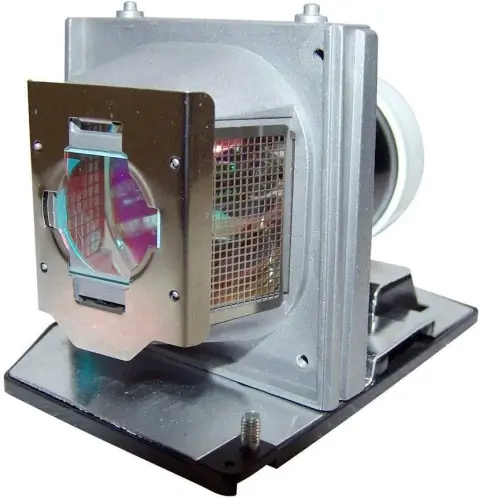 On average, projector lamps render approximately 2,000 hours of service, though advanced models may boast lifespans twice or more. However, it’s crucial to understand that not every projector bulb can live up to these promises. If you have been using your projector frequently over a few years, understanding the signs of a bad projector lamp becomes crucial. (>>> Learn everything about projector bulbs lasting)
On average, projector lamps render approximately 2,000 hours of service, though advanced models may boast lifespans twice or more. However, it’s crucial to understand that not every projector bulb can live up to these promises. If you have been using your projector frequently over a few years, understanding the signs of a bad projector lamp becomes crucial. (>>> Learn everything about projector bulbs lasting)
Step 1: Checking the Projector Lamp Status
Many modern projectors come equipped with a feature that provides information about the lamp’s current status and its remaining bulb life. This is your primary line of action in testing the projector lamp. If you are unsure about this feature’s whereabouts, your projector’s user manual should provide the necessary instructions.
While these diagnostic tools can range from basic to advanced, they should at least inform you if the lamp has burned out. Often, you can find an indicator light somewhere on the projector’s body that flashes either yellow or red when the lamp is near its end or completely dead. (>>> You might be interested in our guide to best 4k projectors)
Step 2: Understanding the Role of the Indicator Light
 The indicator light is a critical feature in assessing the health of your projector lamp. A steady light typically signifies that the lamp is functioning as expected. On the other hand, a flashing light can imply the lamp is nearing its end. However, it’s essential to note that these signals can differ across brands and models, so always refer to your user manual for specifics.
The indicator light is a critical feature in assessing the health of your projector lamp. A steady light typically signifies that the lamp is functioning as expected. On the other hand, a flashing light can imply the lamp is nearing its end. However, it’s essential to note that these signals can differ across brands and models, so always refer to your user manual for specifics.
Step 3: Diagnosing a Bad Projector Lamp
 If your projector does not include a lamp status feature, or if the data provided is inconclusive, you can often diagnose the problem through visual evaluation. Regular users might notice a slow decline in image contrast or brightness leading up to the lamp’s failure.
If your projector does not include a lamp status feature, or if the data provided is inconclusive, you can often diagnose the problem through visual evaluation. Regular users might notice a slow decline in image contrast or brightness leading up to the lamp’s failure.
To perform this diagnosis, power on your projector and study the displayed image. Signs such as flickering or wavering visuals could indicate a dying lamp. Conversely, if the projector powers on successfully but doesn’t project an image, this usually suggests that the lamp has ceased to function entirely.
Step 4: Performing a Projector Lamp Replacement Test
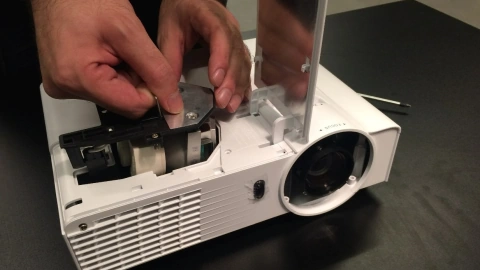
One direct way to confirm if the projector lamp is indeed the issue is by replacing it with another lamp and observing if that rectifies the problem. Remember that projector lamps typically cost more and last longer than conventional light bulbs.
To ensure that a bad projector lamp is the problem before purchasing a new one, you could consider taking your projector to an electronics store that sells the required type. Ask if you can test it in-store. This approach has an added advantage: if a new lamp doesn’t solve your problem, the store’s sales representatives may be able to identify the underlying issue. (>>>You can find a lamp for your projector on Amazon)
Step 5: Understanding Lamp Hours
Each projector lamp is rated for a certain number of lamp hours, which refers to the expected lifespan of the lamp. This estimate can vary based on the specific model of the lamp and the operating conditions. Monitoring your lamp’s usage can help you anticipate when a replacement may be necessary and avoid unexpected lamp failures.
Step 6: Regular Maintenance for Extending Projector Lamp Life
Taking proper care of your projector can significantly extend the life of the lamp. This includes cleaning the projector filters regularly, ensuring the projector has adequate ventilation, and not exceeding the recommended lamp hours. By adhering to these best practices, you can maximize your projector lamp life.

Conclusion: Navigating a Bad Projector Lamp
Projector lamps are designed to provide long periods of service. However, continuous usage over years inevitably results in lamp failure. By understanding the signs of a failing lamp, as outlined above, you can anticipate when a replacement is required. You might be surprised at the improved brightness and clarity of a fresh lamp, especially if you’ve grown accustomed to the dimmer projection from a failing lamp.
Maintaining your projector appropriately and monitoring its usage can significantly prolong your projector lamp life. By keeping these tips in mind, you can ensure a vibrant and clear display for all your future presentations or entertainment activities.
You might be interested in these buying guides:
Best 1080p projector under 500: http://projectortop.com/best-1080p-projector-under-500/
Best projector for golf simulator: http://projectortop.com/best-projector-for-golf-simulator-users/