In the ever-evolving world of home entertainment, a quality projector can make all the difference. Whether you’re a film buff seeking cinema-quality visuals or a competitive gamer chasing the fastest refresh rates, finding the right projector can significantly enhance your experience. We recently got our hands on the Optoma UHD35x, a projector that boasts 4K UHD resolution and a suite of advanced features, to see if it lives up to its claims. In this review, we will delve into its specifications, performance, and user feedback to give you a comprehensive understanding of what this projector can truly offer. (>>> Check its pricing on Amazon).

In This Optoma UHD35x Review:
- Specs
- Unboxing
- Design and Build
- Installation and Connections
- Image Quality
- Gaming Experience
- Smart Features
- Sound Quality
- Pros & Cons
- Summary
Optoma UHD35x Specs:
| Optoma UHD35x | |
|---|---|
 |
|
| Resolution | 3840x2160 |
| Brightness (Lumens) | 3,600 ANSI |
| Contrast | 1,000,000:1 |
| Input Lag | 4.2ms |
| Throw Distance | 4.0' - 32.7' |
| Screen size | 33" - 300" |
| Speakers | 10.0 Watts Mono |
| Today's Best Price | BHPhotoVideo.com |
Unboxing the Optoma UHD35x
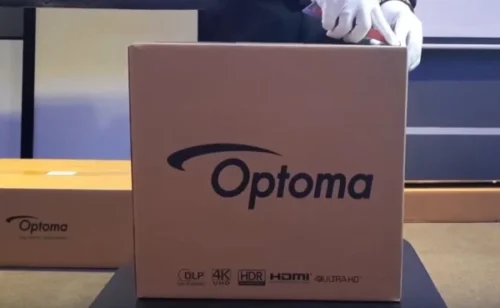 Upon opening the box, it was evident that Optoma paid careful attention to the packaging. Every component was meticulously placed to ensure the projector and its accessories were well-protected during shipping. The unboxing process was smooth, setting a positive tone for the initial setup and use.
Upon opening the box, it was evident that Optoma paid careful attention to the packaging. Every component was meticulously placed to ensure the projector and its accessories were well-protected during shipping. The unboxing process was smooth, setting a positive tone for the initial setup and use.
Inside the box, the essentials were readily available: a power cable, a remote control complete with batteries, and a user manual. The presence of the remote and batteries allowed for immediate interaction, emphasizing convenience
Design and Build

The Optoma UHD35x projector, with its pristine white exterior, exudes an aura of sophistication. Its dimensions of 4.65″ x 12.40″ x 10.63″ (HxWxD) craft a compact silhouette, allowing it to integrate seamlessly into any home theater setting. Despite its sleek profile, the projector carries a weight of 8.8 lbs, which lends it a reassuring sturdiness.
From a design perspective, the top surface showcases subtle ridged patterns which not only enhance its aesthetic appeal but also likely aid in heat dispersion. The intuitive button placements are easily accessible, ensuring hassle-free operation. Dominating the front is the prominent lens encircled by detailed markings, hinting at the projector’s high-definition capabilities. Adjacent to this, the gridded ventilation ensures optimal cooling while in operation. Every design element, from the minimalist logo to the well-thought-out interface, underscores a harmonious blend of style and function.
Installation and Connections
Setting up the Optoma UHD35x was a relatively straightforward affair. Out of the box, the projector’s placement was simple, and it provided flexibility with its throw distance ranging from 4.0′ to 32.7′. This allowed us to effortlessly achieve an image size anywhere between 33.01″ to a massive 300.05″. However, a noteworthy mention is the absence of lens shift, which required us to be a bit precise in our horizontal and vertical alignments. Still, the inclusion of digital keystone adjustments both horizontally and vertically compensated for minor placement discrepancies, making fine-tuning the image a breeze.

As for connections, the Optoma UHD35x shines with its array of ports, including two HDMI 2.0 inputs, ideal for accommodating multiple high-definition devices. In our tests, toggling between a gaming console, Blu-ray player, and a streaming device was seamless. The 12-Volt Trigger, USB, and RS232: DB-9pin further expanded the range of compatible devices. Additionally, the audio out options, both Mini Jack and Optical, provided flexibility in routing audio to external systems. This became especially handy when we opted for a richer sound experience beyond the built-in 10.0 Watts Mono speaker.
Image Quality
 During our time with the Optoma UHD35x, its 4K UHD resolution, clocking in at 3840×2160 pixels, offered a clear and detailed image. The visuals were notably sharper compared to standard HD projectors, reflecting its capability to project up to 8.3 million on-screen pixels. This resolution was especially beneficial when viewing content with intricate designs or fine details, which were rendered cleanly.
During our time with the Optoma UHD35x, its 4K UHD resolution, clocking in at 3840×2160 pixels, offered a clear and detailed image. The visuals were notably sharper compared to standard HD projectors, reflecting its capability to project up to 8.3 million on-screen pixels. This resolution was especially beneficial when viewing content with intricate designs or fine details, which were rendered cleanly.
The dynamic contrast ratio of 1,000,000:1 provided a good balance between dark and bright scenes. Blacks were distinguishable without being overly deep, and bright spots didn’t overpower the details. Coupled with its 3,600 Lumens (ANSI) brightness, the projector delivered a balanced image in various lighting conditions. When testing content with High Dynamic Range (HDR) and HLG, there was a noticeable difference in color depth, with darker scenes retaining their details and bright scenes not losing their nuances. Overall, the Optoma UHD35x showcased a commendable performance in terms of image quality. Check the comparison versus the predecessor, Optoma UHD35.
Gaming Experience
 When testing the gaming experience on the Optoma UHD35x using the PS5 console, we immediately recognized the advantage of its ultra-low input lag of 4.2ms. In dynamic action games on the PS5, the projector exhibited minimal latency, ensuring character movements aligned seamlessly with our controller commands. The 240Hz refresh rate bolstered this, ensuring fluid visuals with reduced motion blur.
When testing the gaming experience on the Optoma UHD35x using the PS5 console, we immediately recognized the advantage of its ultra-low input lag of 4.2ms. In dynamic action games on the PS5, the projector exhibited minimal latency, ensuring character movements aligned seamlessly with our controller commands. The 240Hz refresh rate bolstered this, ensuring fluid visuals with reduced motion blur.
Another noteworthy feature was the “Enhanced Gaming Mode.” When activated, it optimized the visuals for gaming, bringing out finer details and rendering vivid colors more accurately. While the projector is not solely a gaming device, its performance can certainly rival many gaming-specific screens. For gamers who prioritize both visual quality and responsiveness, the Optoma UHD35x offers a compelling experience, especially for those looking to game in larger than life proportions.
Smart Features
The Optoma UHD35x, while primarily a projector focused on delivering top-notch visual & gaming quality, does not skimp on its suite of smart features. One particularly convenient aspect is its “Geometric Correction” functionality. This allows users to adjust and correct any image distortions, ensuring that the display remains proportionate even in setups where the projector isn’t perfectly aligned with the screen. This can be a game-changer in rooms with challenging placement options.
Check the Latest Price on Amazon Now!
Additionally, while the projector doesn’t come with a plethora of built-in streaming apps, it does offer essential connection interfaces. The dual HDMI 2.0 ports provide ample opportunities for connecting various devices, from streaming sticks to gaming consoles. This versatility ensures that users can easily switch between different media sources, making the UHD35x adaptable to varied entertainment needs.
Sound Quality
The Optoma UHD35x comes equipped with a built-in 10.0 Watts Mono speaker, which provides a decent auditory experience for casual viewings or presentations. While it’s clear and can get reasonably loud without much distortion, those seeking a more immersive audio experience, especially for movies or gaming, might consider pairing the projector with external sound systems or speakers. The built-in speaker serves its purpose for quick setups or impromptu screenings, but for a fuller, richer sound, external solutions would be more appropriate.
Pros & Cons of the Optoma UHD35x
Pros
- True 4K UHD resolution offers crystal-clear visuals.
- Ultra-low input lag ideal for competitive gaming.
- High brightness ensures vibrant images even in well-lit rooms.
- HDR and HLG compatibility enhances color depth and contrast.
- Geometric Correction for flexible room setups.
Cons
- Built-in speaker might not satisfy audiophiles.
- Lacks built-in streaming app integrations.
Summary
The Optoma UHD35x offers 4K UHD resolution and low input lag, suitable for both movie enthusiasts and gamers. Its brightness is adequate for different lighting conditions, and it supports HDR and HLG. However, its built-in speaker is basic, and there’s no integrated streaming functionality. It’s a functional projector with specific strengths, but with some limitations. (>>> Check its pricing on Bhphotovideo)